| 일 | 월 | 화 | 수 | 목 | 금 | 토 |
|---|---|---|---|---|---|---|
| 1 | 2 | 3 | 4 | 5 | 6 | 7 |
| 8 | 9 | 10 | 11 | 12 | 13 | 14 |
| 15 | 16 | 17 | 18 | 19 | 20 | 21 |
| 22 | 23 | 24 | 25 | 26 | 27 | 28 |
| 29 | 30 | 31 |
Tags
- 빅데이터를 지탱하는 기술
- Dynamic Programming
- Data Engineering
- Airflow
- docker container
- 프로그래머스
- Spark
- docker image
- Python
- 2023년 목표
- data_engineer
- airflow architecture
- airflow webserver
- 백준온라인저지
- MySQL
- 백준 온라인 저지
- datacamp
- BOT
- 데이터 엔지니어
- docker
- SQL
- dsf
- telegram
- 그리디
- hackerrank
- delete join
- 알고리즘
- Pseudo Lab
- terraform
- leetcode
Archives
- Today
- Total
Lim Seunghyun Space
[T102] Variable 본문
Variable(입력 변수)
인프라를 구성하는데 필요한 속성 값을 정의해 코드의 변경 없이 여러 이프라를 생성하는데 목적이 있다.
Plan 수행시 값을 입력한다.
변수 선언 방식
- variable로 시작되며, 그 뒤에는 이름이 온다.
- 이름은 동일 모듈 내 모든 변수 선언에서 고유해야 하며, 다른 코드에서 해당 이름으로 참조한다.
variable "이름" {
<인수> = <값>
}- 변수 정의 시 사용 불가능한 이름
- source, version, provideres, count, for_each, lifecycle, depends_on, locals
- 메타 인수 목록
- default: 변수에 할당되는 기본값
- type: 변수에 허용되는 값 유형
- description: 입력 변수의 설명
- validation: 변수 선언의 제약조건을 추가해 유효성 검사 규칙을 정의
- sensitive: 민감한 변수 임을 알리고 테라폼 출력문에서 값 노출을 제한
- nullable: 변수에 값이 없어도 됨
변수 유형
- 기본 유형
- string: 글자
- number: 숫자
- bool: true or false
- any: 명시적으로 모든 유형이 허용됨
- 집합 유형
- list: 인덱스 기반 집합
- map: 속성 기반 집합이며 키값 기준으로 정렬
- set: 값 기반 집합이며 키값 기준 정렬
- object
- tuple
# string sample
variable "string" {
type = string
description = "글자 유형"
default = "my-string"
}
# number sample
variable "number" {
type = number
description = "숫자 유형"
default = 1
}
# bool sample
variable "boolean" {
type = bool
description = "true or false (Default, false)"
default = false
}
# list sample
variable "list" {
type = list(string) # list 내 string 만 허용
description = "List"
default = ["aws", "google cloud", "azure"]
}
# list reference
output "list_first" {
value = var.list.0 # 인덱스로 접근
}
#''' output
# "list_first": {
# "value": "aws",
# "type": "string"
# }
# '''
output "list_all" {
value = var.list
}
# ''' output
# "list_all": {
# "value": [
# "aws",
# "google cloud",
# "azure"
# ]
# '''
variable "map" {
type = map(string) # 값에 string 만 허용
description = "map"
default = {
amazon = "aws" # 키 = 값
microsoft = "azure"
google = "google cloud"
}
}
output "map_amazon" {
value = var.map.amazon # 키로 접근
}
# ''' output
# "map_amazon": {
# "value": "aws",
# "type": "string"
# }
# '''
output "map_all" {
value = var.map
}
# ''' output
# "map_all": {
# "value": {
# "amazon": "aws",
# "google": "google cloud", # 키 기준으로 정렬되서 출력된다.
# "microsoft": "azure"
# }
# '''
variable "set" {
type = set(string) # 값에 string 만 허용
description = "set"
default = [
"google",
"amazon",
"microsoft"
]
}
output "set_all" {
value = var.set
}
# ''' output
# "set_all": { # list와 다르게 값이 정렬된다.
# "value": [
# "amazon",
# "google",
# "microsoft"
# ],
# "type": [
# "set",
# "string"
# ]
# }
# '''
variable "object" {
type = object({
name = string
age = number
})
description = "object"
default = {
name = "임승현"
age = 28
}
}
output "object_all" {
value = var.object
}
# '''output
# "object_all": {
# "value": {
# "age": 28,
# "name": "임승현"
# },
# "type": [
# "object",
# {
# "age": "number",
# "name": "string"
# }
# ]
# }
# '''
variable "tuple" {
type = tuple([string, number])
description = "tuple"
default = ["임승현", 28]
}
output "tuple_all" {
value = var.tuple
}
# '''output
# "tuple_all": {
# "value": [
# "임승현",
# 28
# ],
# "type": [
# "tuple",
# [
# "string",
# "number"
# ]
# ]
# }
# '''
유효성 검사
- 0.13 버전 이후부터 사용자 지정 유효성 검사가 가능해졌다.
- validation 블록에서 condition에 지정되는 규칙이 true 혹은 false를 반환하도록 지정해야한다. condition이 false인 경우 출력되는 에러 메시지를 지정한다.
- regex 함수로 문자열에 정규식을 적용하고 일치하는 문자열을 반환하는데, can 함수와 함께 사용하면 정규식에 일치하지 않은 경우의 오류를 검출한다.
- validation 블록은 중복으로 선언할 수 있다.
main.tf
variable "image_id" {
type = string
description = "The id of the machine image (AMI) to use for the server."
validation {
condition = length(var.image_id) > 4
error_message = "The image_id value must exceed 4."
}
validation { # 정규식을 이용한 조건
# regex(...) fails if it cannot find a match
condition = can(regex("^ami-", var.image_id))
error_message = "The image_id value must starting with \"ami-\"."
}
}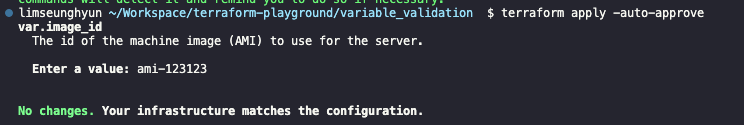


변수 참조
- var.<이름>으로 참조할 수 있다.
main.tf
variable "my_password" {}
resource "local_file" "abc" {
content = var.my_password # 변수 참조
filename = "${path.module}/abc.txt"
}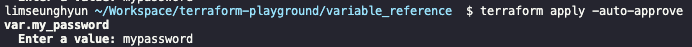
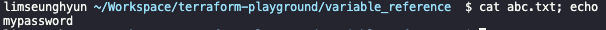
민감한 변수 취급
- 0.14 버전 이후부터 입력 변수에 민감 여부를 선언할 수 있다.
- sensitive = true를 추가하면 적용이 가능하다.
main.tf
variable "my_password" {
sensitive = true
}
resource "local_file" "abc" {
content = var.my_password # 변수 참조
filename = "${path.module}/abc.txt"
}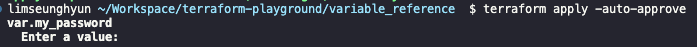

변수 입력 방식과 우선순위
- variable은 코드 내용을 수정하지 않고 입력되는 변수를 재사용하는데 있다.
- 입력되는 변수라는 의미에 맞게 프로비저닝 실행시 원하는 값을 변수에 정의할 수 있다.
- 선언되는 방식에 따라 변수의 우선순위가 있으므로, 적절히 사용해 로컬 환경과 빌드 서버 환경에서의 정의를 다르게 하거나, 프로비저닝 파이프라인을 구성하는 경우 외부 값을 변수에 지정할 수 있다.
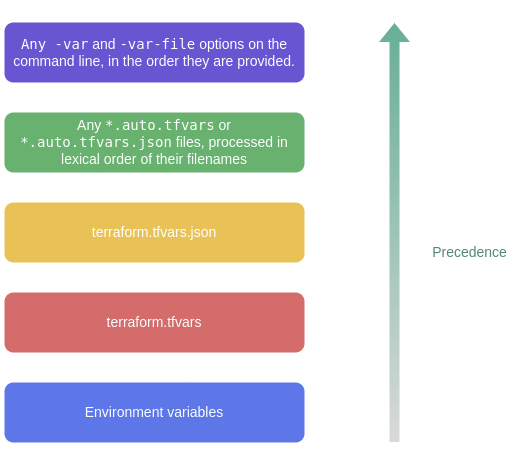
main.tf
variable "my_var" {}
resource "local_file" "abc" {
content = var.my_var
filename = "${path.module}/abc.txt"
}[우선순위 수준 1] 실행 후 입력 (CLI입력)
terraform apply -auto-approve
var.my_var
Enter a value: var1
'''
terraform state show local_file.abc
# local_file.abc:
resource "local_file" "abc" {
content = "var1"
'''[우선순위 수준 2] variable 블록의 default
- main.tf 수정
variable "my_var" {
default = "var2"
}
resource "local_file" "abc" {
content = var.my_var
filename = "${path.module}/abc.txt"
}terraform apply -auto-approve
terraform state show local_file.abc
# local_file.abc:
resource "local_file" "abc" {
content = "var2"[우선순위 수준 3] 환경 변수 (TF_VAR 변수 이름)
export TF_VAR_my_var=var3
terraform apply -auto-approve
terraform state show local_file.abc
# local_file.abc:
resource "local_file" "abc" {
content = "var3"[우선순위 수준 4] terraform.tfvars에 정의된 변수 선언
terraform.tfvars
my_var="var4"terraform apply -auto-approve
terraform state show local_file.abc
# local_file.abc:
resource "local_file" "abc" {
content = "var4"[우선순위 수준 5] *.auto.tfvars에 정의된 변수 선언
- 파일명의 알파벳 순서에 따라 우선순위가 적용
a.auto.tfvars
my_var="var5"terraform apply -auto-approve
terraform state show local_file.abc
# local_file.abc:
resource "local_file" "abc" {
content = "var5"b.auto.tfvars
my_var="var6"terraform apply -auto-approve
terraform state show local_file.abc
# local_file.abc:
resource "local_file" "abc" {
content = "var6"[우선순위 수준 6] *.auto.tfvars.json에 정의된 변수 선언
- *.auto.tfvars와 같이
- 파일명의 알파벳 순서에 따라 우선순위가 적용
a.auto.tfvars.json
{
"my_var": "var7"
}terraform apply -auto-approve
terraform state show local_file.abc
# local_file.abc:
resource "local_file" "abc" {
content = "var7"b.auto.tfvars.json
{
"my_var": "var8"
}terraform apply -auto-approve
terraform state show local_file.abc
# local_file.abc:
resource "local_file" "abc" {
content = "var8"[우선순위 수준 7] CLI 실행 시 -var 인수에 지정 혹은 -var-file로 파일 지정
# -var=<이름>=<값>
terraform apply -auto-approve -var=my_var=var9
terraform state show local_file.abc
# local_file.abc:
resource "local_file" "abc" {
content = "var9"
# 마지막에 지정한 값이 할당된다.
terraform apply -auto-approve -var=my_var=var9 -var=my_var=var10
terraform state show local_file.abc
# local_file.abc:
resource "local_file" "abc" {
content = "var10"# -var_file=<파일명>
terraform apply -auto-approve -var-file=a.auto.tfvars.json
terraform state show local_file.abc
# local_file.abc:
resource "local_file" "abc" {
content = "var7"728x90
'IaC > Terraform' 카테고리의 다른 글
| [T102] 반복문 (0) | 2023.07.16 |
|---|---|
| [T102] Output (0) | 2023.07.16 |
| [T102] Local (0) | 2023.07.16 |
| [T102] Data Source (0) | 2023.07.15 |
| [T102] Terraform 설치 및 튜토리얼 (0) | 2023.07.09 |

